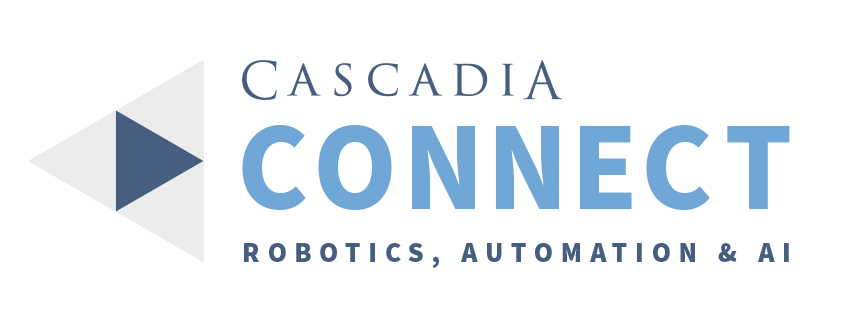FAQ
- How can this site enhance my business experience?
- Do I need to register or login?
- I've logged in. What do I do now?
- Why do my profile details/logo/portrait not appear?
- I don't want to receive emails from this system. What can I do?
- How do I book a meeting?
- I have received a meeting request in an email. What do I do next?
- How many meetings can I book?
- How many meeting requests can I accept?
- I'm unavailable for meetings at certain times. How can I stop other delegates requesting meetings at these times?
- How can I reschedule a meeting?
- How do I register for the conference?
- I've lost my password. What should I do?
- The website says it does not recognise my email address. Who should I contact?
- When should I book meetings?
- There's a company I really want to meet, but there are no more meetings available. Is there any other meeting option at the conference?
How can this site enhance my business experience?
On this website, you can search a directory of attendees and pre-book meetings with them online.
You can:
- Add or update your company's listing.
- Pre-request a meeting with any of the listed attendees.
- Receive meeting requests from other attendees.
Do I need to register or login?
If you are registered for the conference, you will need to login on this site using the unique login link emailed to you to browse company entries and pre-request meetings. If you have forgotten your password, click here for a unique login token. If you are an invited guest and have not yet registered for the conference, please visit the conference website to register. For additional registration inquiries, please contact Annie Johnson at AJohnson@cascadiacapital.com, or by phone at (206) 436-2586.
I've logged in. What do I do now?
- Check and update your profile if needed - 'Account'
- Search for potential meeting partners - 'Search'
- Request meetings with your chosen targets
Note: you can search for a company or attendee name by typing in the first few letters in the Search box.
Why do my profile details/logo/portrait not appear?
- Pasting text from some word processing applications sometimes fails - try pasting into a simple text program first, then copying into the system
- Only upload images with filetype .gif, .jpg or .png, maximum size 1Mb (ideally less than 50Kb)
- After making changes, always click Save at the end of the page
I don't want to receive email alerts from this system. What can I do?
- Open your Account and click your name at the left of the page to open your personal details edit form
- Check the 'Disable emails' box
- Click Save at the end of the form
Messages sent to you by other users will appear in your main Messages area, and in threads in the Message tab of your meetings.
How do I book a meeting?
- Log in to the system. If you have forgotten your password, click here for a unique login token.
- Search for potential meeting partners - 'Search'
- Click 'Book meeting' next to the name of the attendee you wish to meet
- Follow the onscreen directions, check the meeting details
- Add a short message if required, and click Yes
An email is sent instantly to your meeting partner, requesting their confirmation. You will receive a copy of the email, and you can cancel the meeting at any time - if you click Decline, you will be given the option to type a short message to the other person.
I have received a meeting request in an email. What do I do next?
- Log in to the online scheduler homepage and click on any meetings awaiting your response. If you have forgotten your password, click here for a unique login token.
- Add a message (optional) and invite any colleagues you wish to join the meeting
- Click Confirm or Decline
An email is sent instantly to you and your meeting partner(s), informing them of your decision. Confirmed meetings will be automatically assigned a meeting place and added to your schedule.
How many meetings can I book?
The conference agenda allows for three 20-minute meetings on Tuesday, May 2.
How many meeting requests can I accept?
You may accept three meeting requests, one per meeting block. Please respond promptly in order to keep your schedule up to date, and as a courtesy to other delegates.
I'm unavailable for meetings at certain times. How can I stop other delegates requesting meetings at these times?
- Log in to the online scheduler and go to 'Schedule'
- Click the 'Available' link on any timeslots when you do not want to have meetings.
How can I reschedule a meeting?
Note: the Reschedule function is optional and may be switched on or off by the event manager at any time.
- Click the meeting entry on your Home or Schedule page to open it, and select the 'Reschedule' tab in the meeting management pane
- Click the Reschedule button within the pane, and select a new time from the available meeting slots.
- Complete the action by clicking the blue reschedule button. You can add a message to let the meeting participants know what you are doing.
Unconfirmed meetings will remain unconfirmed. If you are the recipient of a meeting request that you or your meeting partner has rescheduled, you will still need to confirm or decline it.
How do I register for the conference?
If you are an invited guest and have not yet registered for the conference, please visit the conference website to register. For additional registration inquiries, please contact Annie Johnson at AJohnson@cascadiacapital.com, or by phone at (206) 436-2586.
I've lost my password. What should I do?
Click 'Forgotten your password' on the scheduler homepage and follow the online instructions. The system will generate a new password and send it to you - once you have logged in you may change this password to one of your choice in 'Account'.
The website says it does not recognize my email address. Who should I contact?
The system will only recognize the emails of registered conference attendees the next business day after registering, so please first ensure you register for the conference on the conference website. Your information will be updated in the meeting scheduling system within one business day of your conference registration, and you will receive a meeting scheduling confirmation from the system with your login information. If you attempt to enter your information on the site before this process has taken place, it will not recognize your credentials. If it has been more than one business day since you registered for the conference and the system is still saying it does not recognize your email, please contact Annie Johnson at AJohnson@cascadiacapital.com, or by phone at (206) 436-2586.
When should I book meetings?
Meeting booking is now open, please book your meetings as soon as possible!
There's an attendee I really want to meet with, but the attendee has no more meeting times available. Is there any other meeting option at the conference?
There will also be informal networking at the event. Please contact Annie Johnson AJohnson@cascadiacapital.com, phone (206) 436-2586 who can help you arrange a meeting.